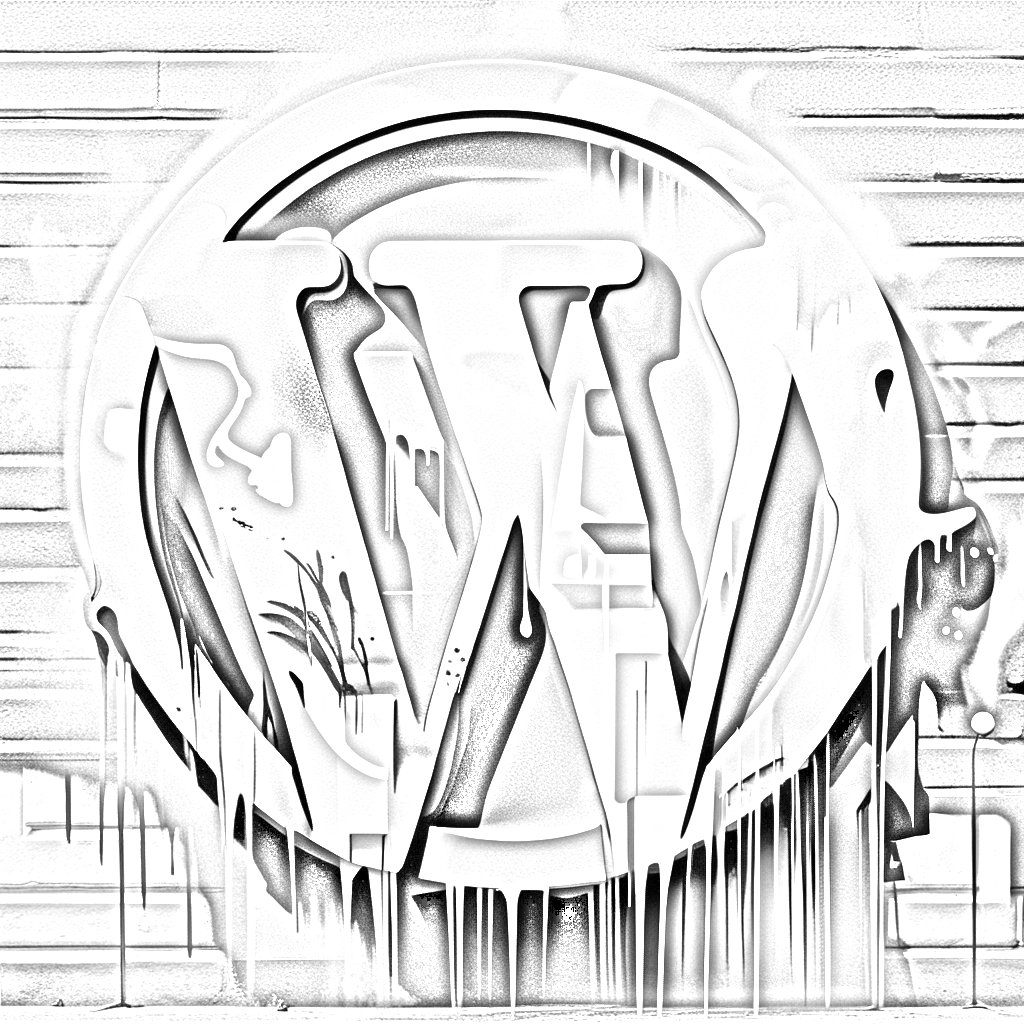Are you ready to take your WordPress website to the next level? In this comprehensive guide, I will walk you through the process of creating an impressive homepage for your WordPress site using the powerful and free website builder, Siterubix. Whether you’re a small business owner, a blogger, or simply looking to enhance your online presence, this step-by-step guide will equip you with the knowledge and tools to create a stunning homepage that captivates your audience.
An Overview of Homepages with WordPress
When it comes to your website, the homepage serves as the virtual front door, welcoming visitors and setting the stage for what’s to come. In WordPress, the default setting displays all your posts on the homepage. While this may work for some websites, many prefer to have a dedicated homepage that showcases their brand, highlights their key offerings, and guides visitors to take specific actions.
What Do You Put On Your Homepage
Your homepage should be a well-orchestrated symphony of design, content, and functionality. It’s not just about making things look pretty; it’s about creating a seamless user experience that engages visitors and encourages them to explore further.
Crafting a Captivating Header The header is the first thing visitors see when they land on your homepage. It should immediately grab attention and convey your brand identity. A combination of a compelling tagline, an eye-catching logo, and visually appealing imagery can set the tone for your entire website.
Creating Clear Navigation Navigation plays a crucial role in guiding visitors through your website. It should be intuitive, user-friendly, and prominently displayed. By organizing your navigation menu logically and including essential pages such as About, Services, and Contact, you ensure that visitors can easily find what they’re looking for.
Strategic Call-to-Action Buttons A well-placed call-to-action (CTA) button can be a powerful tool for driving conversions. Whether it’s encouraging visitors to sign up for your newsletter, explore your products, or schedule a consultation, CTAs should be strategically positioned throughout your homepage to guide visitors toward taking action.
Showcasing Your Unique Selling Proposition Your homepage is the perfect place to highlight what sets your business apart from the competition. Use compelling copy and visuals to communicate your unique selling proposition (USP) and convey the value you offer to your target audience. Testimonials, case studies, and client success stories can further reinforce your credibility and build trust.
Incorporating Relevant Imagery Visual content plays a crucial role in capturing and retaining visitors’ attention. Use high-quality images, graphics, and videos that align with your brand and resonate with your target audience. Visual elements should complement your written content and help tell your brand story effectively.
Integrating Social Media Social media integration on your homepage can help expand your online presence and encourage visitors to connect with you on different platforms. Displaying social media icons or embedding live feeds can create opportunities for engagement and increase your reach.
Creating a Dedicated Blog Page
While the homepage serves as the face of your website, having a dedicated blog page is equally important. Blogs are an effective way to share valuable content, establish thought leadership, and attract organic traffic. With WordPress and Siterubix, creating a separate blog page is a breeze.
Setting Up a Blog Page Within the WordPress dashboard, you can easily create a new page and designate it as your blog page. This allows you to keep your homepage focused on your core offerings while providing a dedicated space for your blog posts.
Customizing the Blog Page Siterubix offers a range of customization options to ensure your blog page seamlessly integrates with the overall design of your website. You can choose from various templates, customize the layout, and modify the typography to create a cohesive and visually appealing blog page.
Showcasing Your Content Once your blog page is set up, it’s time to showcase your content. Create informative and engaging blog posts that align with your target audience’s interests and needs. Incorporate relevant keywords to optimize your posts for search engines and attract organic traffic.
Publishing and Deploying Your Homepage
After investing time and effort into creating an impressive homepage, it’s time to make it live and accessible to your audience. With the following steps, you can ensure your homepage is search engine optimized, mobile responsive, and ready to make a lasting impression.
Optimizing for Search Engines Implementing SEO best practices will help improve your website’s visibility in search engine results. Ensure your homepage has a relevant and descriptive title tag, meta description, and keyword-rich content. Additionally, optimize your images and ensure fast loading speeds for optimal user experience.
Ensuring Mobile Responsiveness In today’s mobile-centric world, it’s crucial to have a homepage that looks great and functions seamlessly on all devices. Siterubix ensures that your website automatically adapts to different screen sizes, providing a consistent and user-friendly experience for mobile and tablet users.
Testing and Previewing Before making your homepage live, take advantage of the preview feature to see how it looks across different devices. Test all the links, forms, and interactive elements to ensure they work as intended. It’s always better to catch any issues before your visitors do.
Launching Your Homepage Once you’re satisfied with how everything looks and functions, it’s time to hit the publish button and make your impressive homepage live for the world to see. Siterubix’s reliable hosting ensures that your website is accessible and performs well, allowing you to focus on growing your online presence.
Congratulations! You’ve successfully created an impressive homepage for your WordPress site using Siterubix’s free website builder. By following this step-by-step guide, you’ve learned how to build a captivating homepage, create a dedicated blog page, and deploy your website with ease. Now, it’s time to showcase your brand, attract visitors, and establish a strong online presence for your business. Implement these strategies today, and watch your website flourish.