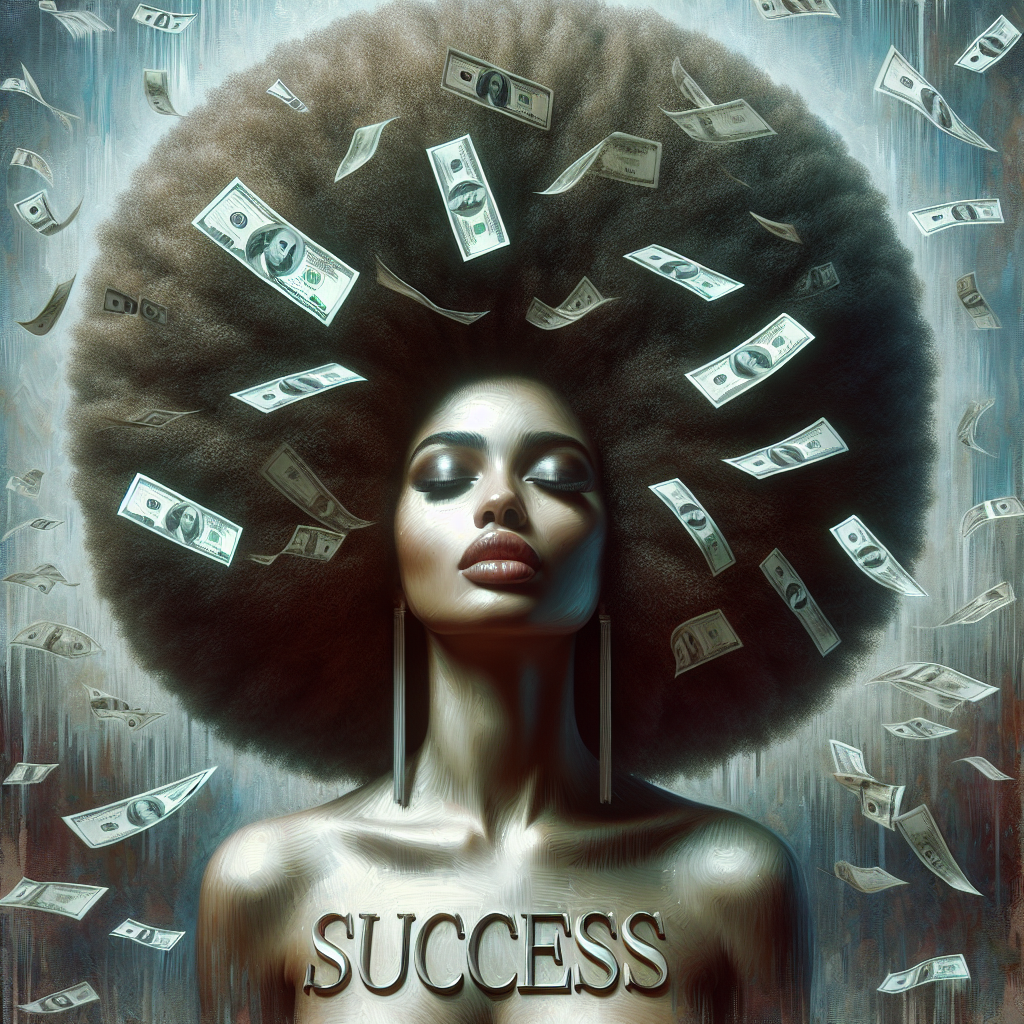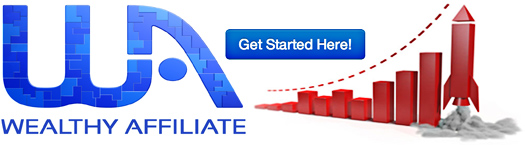Are you looking for simple and accessible ways to start making money online, without spending a dime upfront? You’re in the right place. Whether you’re hoping to earn a little extra cash on the side or eventually build a full-time income, there are plenty of opportunities that don’t require an initial investment. In this post, we’ll explore some of the easiest and most beginner-friendly methods you can start using today to make money online for free.
Freelance Writing or Content Creation
If you enjoy expressing ideas through words, freelance writing can be one of the fastest ways to earn money online. Websites like Upwork, Fiverr, and Freelancer make it easy to connect with clients who need content for their blogs, businesses, and marketing campaigns. The best part? You don’t need a fancy degree or professional experience to get started, as long as you can write clearly and meet deadlines, you’re already equipped with the tools to succeed.
Participate in Online Surveys
If you’re looking for a simple way to make a bit of extra cash in your downtime, paid surveys are a great option. Sites like Swagbucks, Survey Junkie, and Toluna reward users for sharing their opinions on products and services. Although the payouts are modest, the convenience is hard to beat — you can complete surveys right from your phone or laptop whenever you have a few spare minutes, with no special skills or experience required.
Sell Stock Photos
If you have a collection of photos sitting on your phone or camera, why not turn them into a passive income stream? Platforms like Shutterstock and Adobe Stock allow you to upload your images and earn royalties every time someone downloads them. You don’t need a fancy camera or editing software to get started — many stock sites accept high-quality photos taken with a smartphone, making it an easy and accessible way to make money from your creativity.
Test Websites and Apps
If you like trying out new websites and apps, you can turn that habit into a side income by becoming a tester. Platforms like UserTesting pay you to navigate websites or apps and share your honest feedback on how easy they are to use. It’s a simple process — you’ll just follow a set of instructions, record your thoughts, and help companies make their products better, all without needing any special skills or technical knowledge.
Affiliate Marketing
Affiliate marketing is one of the most popular and beginner-friendly ways to earn money online. By promoting products or services through affiliate links on your blog, social media, or YouTube channel, you can earn commissions whenever someone makes a purchase through your link. It’s a great option because you don’t have to create your own product, and there are countless free affiliate programs to join. If you’re serious about becoming a successful affiliate marketer, consider joining Wealthy Affiliate — a leading platform that provides all the training, tools, and support you need to build a thriving online business.
Start a Blog or Newsletter
If you have a topic you’re passionate about, starting a blog or newsletter can be a rewarding way to share your knowledge and build an income stream. Free platforms like Substack and Medium make it easy to launch without any upfront investment, allowing you to focus on creating valuable content for your audience. As your readership grows, you can start monetizing through ads, sponsorships, or affiliate marketing partnerships, turning your passion into a source of income over time.
Sell Digital Products
If you have a creative streak, selling digital products like eBooks, printables, or templates can be a fantastic way to earn passive income. Platforms such as Gumroad and Etsy make it simple to list and sell your creations without any upfront costs. The beauty of digital products is that once you create them, they can continue to generate income with very little additional effort, giving you the freedom to focus on growing your catalogue or exploring new projects.
Become a Virtual Assistant
If you’re organized and good at communication, offering administrative or organizational services can be a straightforward way to earn money online. Entrepreneurs and businesses often need help managing emails, scheduling appointments, or keeping up with social media, and they’re willing to pay for reliable assistance. You don’t need any fancy degrees or certifications to get started — just strong organizational skills, a good internet connection, and a willingness to help others stay on top of their tasks.
Teach or Tutor Online
If you have a subject or skill you’re passionate about, teaching online can be an excellent way to earn money while helping others learn. Platforms like Preply and Cambly let you teach languages or various other subjects without needing formal teaching credentials. Whether you’re a native speaker or have expertise in a particular area, you can start teaching right away with no prior experience required, making it a perfect option for sharing your knowledge and making money on your terms.
Sell Unused Items Online
If you’re looking for a quick way to make some extra cash, decluttering your home and selling items you no longer need can be an easy solution. Platforms like eBay, Facebook Marketplace, and Poshmark make it simple to list and sell anything from clothes to furniture. By turning your unused belongings into cash, you’re not only cleaning up your space but also making money in the process, with very little effort required to get started.
Embrace the laptop lifestyle and start your journey to online success today. With these 10 easy ways to make money online without spending a dime, you’re well on your way to achieving the financial freedom and flexibility you’ve always dreamed of. Don’t wait, take action now and unlock your earning potential!